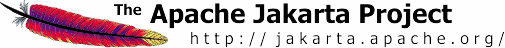Links User Guide Reference Tomcat Development | The Apache Jakarta Tomcat 5.5 Servlet/JSP ContainerClustering/Session Replication HOW-TO | 
print-friendly
version
|
| Quick Start |
To run session replication in your Tomcat 5 container, the following steps
should be completed:
- All your session attributes must implement
java.io.Serializable
- Uncomment the
Cluster element in server.xml
- Uncomment the
Valve(ReplicationValve) element in server.xml
- If your Tomcat instances are running on the same machine, make sure the
tcpListenPort
attribute is unique for each instance.
- Make sure your
web.xml has the <distributable/> element
Load balancing can be achieved through many techniques, as seen in the
Load Balancing chapter.
Note: Remember that your session state is tracked by a cookie, so your URL must look the same from the out
side otherwise, a new session will be created.
Note: Clustering support currently requires the JDK version 1.4 or later.
|
| Overview |
To enable session replication in Tomcat, three different paths can be followed to achieve the exact same thing:
- Using session persistence, and saving the session to a shared file system (PersistenceManager)
- Using session persistence, and saving the session to a shared database (JDBCManager)
- Using in-memory-replication, using the SimpleTcpCluster that ships with Tomcat 5 (server/lib/catalina-cluster.jar)
In this release of session replication, Tomcat performs an all-to-all replication of session state.
This is an algorithm that is only efficient when the clusters are small. For large clusters, the next
release will support a primary-secondary session replication where the session will only be stored at one
or maybe two backup servers.
In order to keep the network traffic down in an all-to-all environment, you can split your cluster
into smaller groups. This can be easily achieved by using different multicast addresses for the different groups.
A very simple setup would look like this:
 |  |  |  |
DNS Round Robin
|
Load Balancer
/ \
Cluster1 Cluster2
/ \ / \
Tomcat1 Tomcat2 Tomcat3 Tomcat4
|  |  |  |  |
What is important to mention here, is that session replication is only the beginning of clustering.
Another popular concept used to implement clusters is farming, ie, you deploy your apps only to one
server, and the cluster will distribute the deployments across the entire cluster.
This is all capabilities that can go into the next release.
In the next section will go deeper into how session replication works and how to configure it.
|
| How it Works |
To make it easy to understand how clustering works, I'm gonna take you through a series of scenarios.
In the scenario I only plan to use two tomcat instances TomcatA and TomcatB.
We will cover the following sequence of events:
TomcatA starts upTomcatB starts upTomcatA receives a request, a session S1 is created.TomcatA crashesTomcatB receives a request for session S1TomcatA starts upTomcatA receives a request, invalidate is called on the session (S1)TomcatB receives a request, for a new session (S2)TomcatA The session S2 expires due to inactivity.
Ok, now that we have a good sequence, I will take you through exactly what happens in the session repliction code
TomcatA starts up
Tomcat starts up using the standard start up sequence. When the Host object is created, a cluster object is associated with it.
When the contexts are parsed, if the distributable element is in place in web.xml
Tomcat asks the Cluster class (in this case SimpleTcpCluster) to create a manager
for the replicated context. So with clustering enabled, distributable set in web.xml
Tomcat will create a SimpleTcpReplicationManager for that context instead of a StandardManager.
The cluster class will start up a membership service (multicast) and a replication service (tcp unicast).
More on the architecture further down in this document.
TomcatB starts up
When TomcatB starts up, it follows the same sequence as TomcatA did with one exception.
The cluster is started and will establish a membership (TomcatA,TomcatB).
TomcatB will now request the session state from a server that already exists in the cluster,
in this case TomcatA. TomcatA responds to the request, and before TomcatB starts listening
for HTTP requests, the state has been transferred from TomcatA to TomcatB.
In case TomcatA doesn't respond, TomcatB will time out after 60 seconds, and issue a log
entry. The session state gets transferred for each web application that has distributable in
its web.xml. Note: To use session replication efficiently, all your tomcat instances should be
configured the same.
TomcatA receives a request, a session S1 is created.
The request coming in to TomcatA is treated exactly the same way as without session replication.
The action happens when the request is completed, the ReplicationValve will intercept
the request before the response is returned to the user.
At this point it finds that the session has been modified, and it uses TCP to replicata the
session to TomcatB. Once the serialized data has been handed off to the operating systems TCP logic,
the request returns to the user, back through the valve pipeline.
For each request the entire session is replicated, this allows code that modifies attributes
in the session without calling setAttribute or removeAttribute to be replicated.
a useDirtyFlag configuration parameter can be used to optimize the number of times
a session is replicated.
TomcatA crashes
When TomcatA crashes, TomcatB receives a notification that TomcatA has dropped out
of the cluster. TomcatB removes TomcatA from its membership list, and TomcatA will no longer
be notified of any changes that occurs in TomcatB.
The load balancer will redirect the requests from TomcatA to TomcatB and all the sessions
are current.
TomcatB receives a request for session S1
Nothing exciting, TomcatB will process the request as any other request.
TomcatA starts up
Upon start up, before TomcatA starts taking new request and making itself
available to it will follow the start up sequence described above 1) 2).
It will join the cluster, contact TomcatB for the current state of all the sessions.
And once it receives the session state, it finishes loading and opens its HTTP/mod_jk ports.
So no requests will make it to TomcatA until it has received the session state from TomcatB.
TomcatA receives a request, invalidate is called on the session (S1)
The invalidate is call is intercepted, and the session is queued with invalidated sessions.
When the request is complete, instead of sending out the session that has changed, it sends out
an "expire" message to TomcatB and TomcatB will invalidate the session as well.
TomcatB receives a request, for a new session (S2)
Same scenario as in step 3)
TomcatA The session S2 expires due to inactivity.
The invalidate is call is intercepted the same was as when a session is invalidated by the user,
and the session is queued with invalidated sessions.
At this point, the invalidet session will not be replicated across until
another request comes through the system and checks the invalid queue.
Phuuuhh! :)
Membership
Clustering membership is established using very simple multicast pings.
Each Tomcat instance will periodically send out a multicast ping,
in the ping message the instance will broad cast its IP and TCP listen port
for replication.
If an instance has not received such a ping within a given timeframe, the
member is considered dead. Very simple, and very effective!
Of course, you need to enable multicasting on your system.
TCP Replication
Once a multicast ping has been received, the member is added to the cluster
Upon the next replication request, the sending instance will use the host and
port info and establish a TCP socket. Using this socket it sends over the serialized data.
The reason I choose TCP sockets is because it has built in flow control and guaranteed delivery.
So I know, when I send some data, it will make it there :)
Distributed locking and pages using frames
Tomcat does not keep session instances in sync across the cluster.
The implementation of such logic would be to much overhead and cause all
kinds of problems. If your client accesses the same session
simultanously using multiple requests, then the last request
will override the other sessions in the cluster.
|
| Cluster Configuration |
The cluster configuration is described in the sample server.xml file.
What is worth to mention is that the attributes starting with mcastXXX
are for the membership multicast ping, and the attributes starting with tcpXXX
are for the actual TCP replication.
The membership is established by all the tomcat instances are sending broadcast messages
on the same multicast IP and port.
The TCP listen port, is the port where the session replication is received from other members.
The replication valve is used to find out when the request has been completed and initiate the
replication.
One of the most important performance considerations is the synchronous (pooled or not pooled) versus asynchronous replication
mode. In a synchronous replication mode the request doesn't return until the replicated session has been
sent over the wire and reinstantiated on all the other cluster nodes.
There are two settings for synchronous replication. Pooled or not pooled.
Not pooled (ie replicationMode="synchronous") means that all the replication request are sent over a single
socket.
Using synchronous mode potentially becomes a bottleneck,
You can overcome this bottleneck by setting replicationMode="pooled".
What is recommended here is to increase the number of threads that handle
incoming replication request. This is the tcpThreadCount property in the cluster
section of server.xml. The pooled setting means that we are using multiple sockets, hence increases the performance.
Asynchronous replication, should be used if you have sticky sessions until fail over, then
your replicated data is not time crucial, but the request time is, at this time leave the tcpThreadCount to
be number-of-nodes-1.
During async replication, the request is returned before the data has been replicated. async replication yields shorter
request times, and synchronous replication guarantees the session to be replicated before the request returns.
The parameter "replicationMode" has three different settings: "pooled", "synchronous" and "asynchronous"
|
| FAQ |
To be completed once I receive questions about session replication:
- Q: What happens when I pull the network cord?
A: Well, the other members will remove the instance from the cluster,
but when you insert the cable again, the Tomcat instance might have completely flipped out.
This is because the OS might start going 100% CPU when a multicast message is sent.
There has not yet been a good solution for this, I will let you know when I have come up with one.
|
|